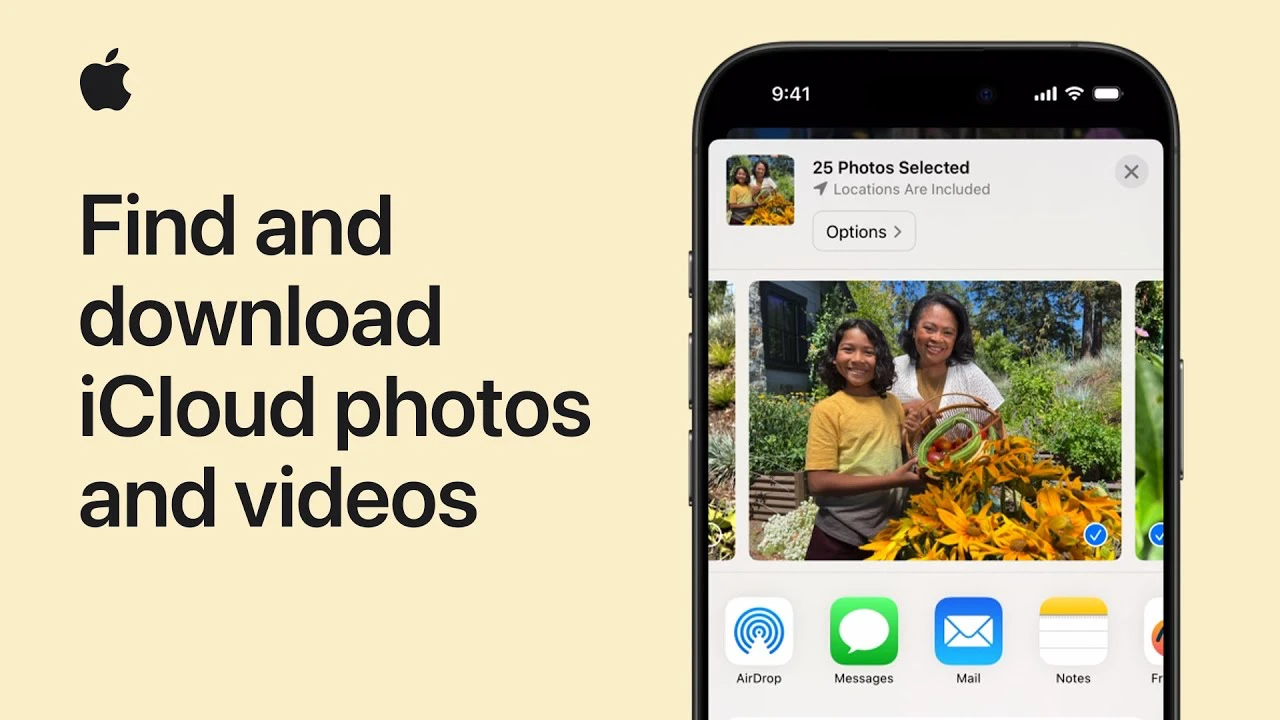Cloud Photos provides a convenient way to access your entire photo and video library from any Apple device that has iCloud Photos enabled. This cloud-based service automatically syncs your content across all linked devices, allowing you to view, manage, and download your photos and videos seamlessly from iCloud.com on any compatible device. Any edits, deletions, or organizational changes you make will be instantly reflected across all devices that have iCloud Photos turned on. To take full advantage of iCloud Photos and securely download your valuable memories, follow these detailed step-by-step instructions in the video below, tailored for iPhone, iPad, Mac, and iCloud.com access.
Downloading iCloud Photos and Videos to Your iPhone or iPad
To successfully download iCloud photos and videos directly to your iPhone or iPad, first ensure that your device is updated to the latest version of iOS 17 or iPadOS 17 to guarantee compatibility and optimal performance. Next, connect a compatible external storage device, such as a USB drive or SD card, to your iPhone or iPad using the appropriate adapter.
Open the native Photos app on your device and navigate to the photos and videos you wish to download. Select the desired items and choose the export option, making sure to select the option to export the unmodified original versions of the files. Direct the export to save the photos and videos to your connected external storage device.
Downloading iCloud Photos and Videos to Your Mac
For Mac users looking to download their iCloud Photos library, start by ensuring that your Mac has sufficient available storage space to accommodate the size of your entire iCloud library. It’s crucial to perform a full backup of your existing data using Time Machine or another reliable backup solution before proceeding. Open the Photos app on your Mac and initiate the download process for your complete iCloud Photos library. Choose the option to download the full-resolution originals of all your photos and videos. Depending on the size of your library, this process may take some time. For an added layer of protection, you can also export your downloaded content to an external storage device specifically designated for backup purposes.
Downloading iCloud Photos and Videos from iCloud.com
To download your photos and videos directly from iCloud.com, sign in to your iCloud account using a web browser on any device. Navigate to the Photos section, where you’ll see your entire iCloud Photos library. Select the photos and videos you want to download. Please note that you can select and download up to 1,000 items at a time. When prompted, choose whether you want to download the original versions of the selected photos and videos or the edited versions, if applicable. The downloaded content may be automatically saved as a zip file in your designated downloads folder, depending on your browser settings and the number of items selected.
Important Considerations and Tips
- Before initiating any large downloads, ensure that you have ample storage space available on your target device to accommodate the size of the files you wish to download.
- Regularly back up your device after downloading new content to ensure that your precious data remains safe and secure.
- When downloading large quantities of photos and videos, it’s advisable to use a stable Wi-Fi connection to avoid potential data charges and to ensure a smooth, uninterrupted download process.
- If you encounter any issues or have concerns about the download process, consult the official Apple support resources or contact Apple customer support for further assistance.
By following these comprehensive steps and considering the important tips provided, you’ll be well-equipped to efficiently locate, access, and download your iCloud photos and videos across your various Apple devices and via iCloud.com. Safeguard your cherished memories by regularly backing up your downloaded content and enjoy the convenience and flexibility of iCloud Photos.
Source & Image Credit: Apple
Filed Under: Apple, Apple iPhone, Guides
Latest Geeky Gadgets Deals
Disclosure: Some of our articles include affiliate links. If you buy something through one of these links, Geeky Gadgets may earn an affiliate commission. Learn about our Disclosure Policy.
Credit: Source link