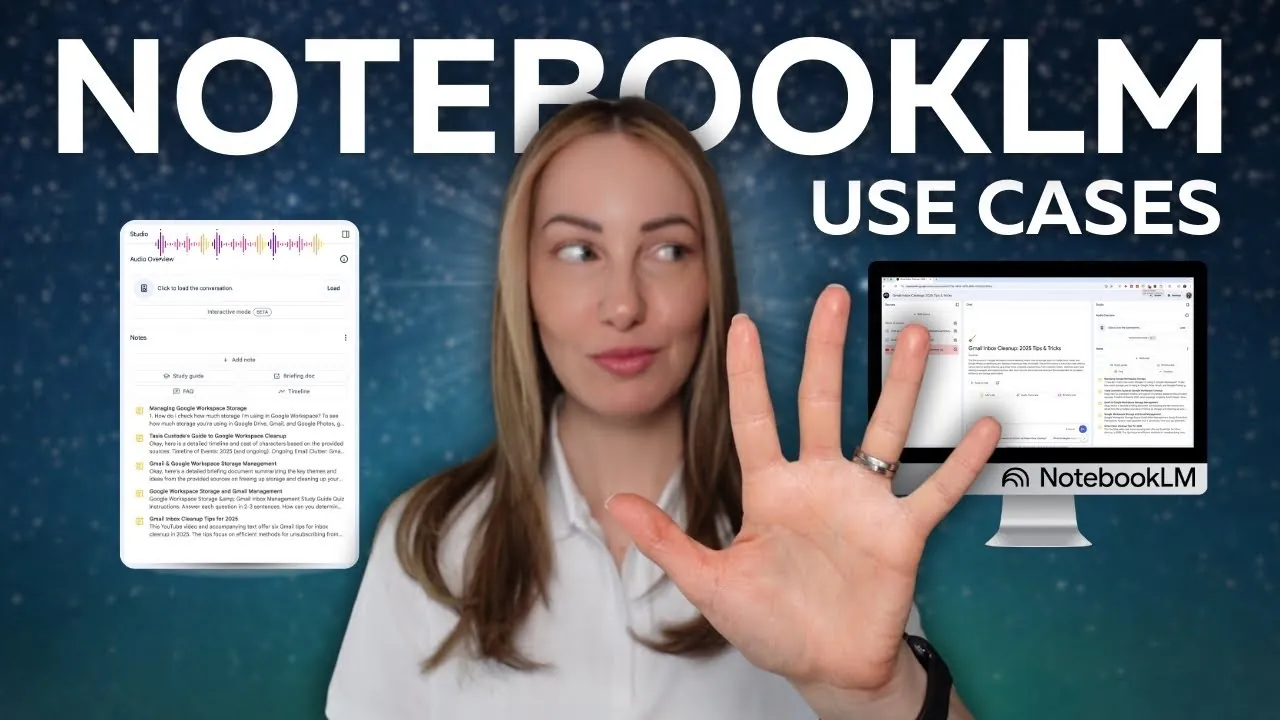NotebookLM, an integral part of Google One’s AI premium plans, is a powerful tool designed to streamline complex tasks for students, professionals, and other users. By using the capabilities of artificial intelligence (AI), it processes diverse materials—such as PDFs, audio files, and web links—to deliver customized outputs. Whether you’re studying, managing projects, summarizing content, creating podcasts, or interpreting medical records, NotebookLM can significantly enhance productivity and save time. However, it’s crucial to verify its results, particularly for critical or sensitive information.
Imagine turning your scattered study notes into a tailored guide, summarizing a lengthy report into digestible points, or even creating a podcast from your reading materials—all with just a few clicks. NotebookLM does just that and more, offering practical solutions for studying, project management, content creation, and even interpreting medical records. But like any powerful tool, it’s essential to use it wisely. In this article, Tasia Custode provides you with five practical ways to make the most of NotebookLM, showing you how it can transform your workflow and free up your time for what truly matters.
NotebookLM Uses
TL;DR Key Takeaways :
- NotebookLM transforms unstructured study materials into organized guides, offering tools like quizzes, glossaries, and translations to enhance learning efficiency.
- It simplifies project management by generating summaries, timelines, and actionable documents from uploaded resources, aiding professionals in handling complex workflows.
- The tool excels at summarizing lengthy content into concise outputs, such as FAQs or overviews, tailored to specific needs like presentations or research preparation.
- NotebookLM enables the creation of AI-generated podcasts from source materials, providing auditory learners and content creators with engaging audio summaries.
- It helps decode complex medical records into understandable insights but requires professional verification to ensure accuracy in critical health-related information.
1. Transform Study Materials into Tailored Guides
NotebookLM can convert unstructured study materials into well-organized, user-friendly guides. By analyzing lecture notes, textbooks, or uploaded documents, it generates tools such as quizzes, glossaries, and essay prompts to deepen your understanding of the subject matter. For language learners, it can translate and structure content into manageable formats, simplifying the process of mastering new vocabulary or grammar. For example, uploading a foreign-language textbook allows the tool to summarize key points and provide translations, helping you focus on essential concepts while reducing the time spent on manual organization. This feature is particularly useful for students aiming to optimize their study sessions.
2. Simplify Project Management
NotebookLM enhances project management by creating summaries, timelines, and briefing documents from your uploaded resources. Whether you’re onboarding a new team member or coordinating a complex workflow, the tool distills critical information into actionable formats. For instance, by uploading meeting notes, contracts, or project outlines, you can generate concise summaries that include deadlines, milestones, and deliverables. This functionality is especially valuable for professionals managing multiple projects or collaborating across teams, as it ensures that everyone stays aligned and informed without the need for extensive manual effort.
3. Summarize Content with Precision
NotebookLM excels at condensing lengthy materials into clear and concise summaries. Whether you’re working with books, research papers, or technical articles, the tool can generate FAQs, briefing documents, or detailed overviews tailored to your specific needs. You can even customize the output to focus on particular sections or chapters. For example, if you’re preparing for a presentation, you can extract only the most relevant points from a report, making sure clarity and saving valuable time. This feature is particularly beneficial for professionals and students who need to quickly grasp the essence of complex documents.
5 Helpful Ways to Use NotebookLM
Uncover more insights about NotebookLM in previous articles we have written.
4. Create AI-Generated Podcasts
For auditory learners and content creators, NotebookLM offers the ability to transform source materials into podcasts. By analyzing documents, it creates conversational audio summaries of key topics, making it easier to absorb information while on the go. This feature is ideal for summarizing books, articles, or reports into engaging audio formats. For instance, students can convert their study notes into podcasts, allowing them to review material during commutes or workouts. Similarly, professionals can use this feature to stay updated on industry reports or research findings without dedicating extra time to reading.
5. Decode Medical Records
NotebookLM can assist in interpreting complex medical records, such as diagnostic summaries or lab reports, by breaking down technical jargon into understandable insights. This makes it easier for users to comprehend their health information. For example, uploading a bloodwork report allows the tool to summarize key findings, providing a clearer picture of the results. However, it’s essential to verify these AI-generated interpretations with a qualified medical professional to ensure accuracy and reliability. This feature is particularly helpful for individuals seeking to better understand their medical data while preparing for consultations with healthcare providers.
Maximizing NotebookLM’s Potential
NotebookLM is a versatile AI-powered tool that offers significant benefits across various domains, from education to professional workflows and healthcare. By automating tasks such as study guide creation, project management, content summarization, podcast generation, and medical record interpretation, it allows users to focus on higher-priority activities. While its outputs are efficient and time-saving, it’s important to cross-check the results, especially in areas requiring high accuracy. By thoughtfully integrating NotebookLM into your daily routines, you can unlock its full potential to streamline workflows, enhance learning, and achieve your goals more effectively.
Media Credit: Tasia Custode
Filed Under: AI, Guides
Latest Geeky Gadgets Deals
Disclosure: Some of our articles include affiliate links. If you buy something through one of these links, Geeky Gadgets may earn an affiliate commission. Learn about our Disclosure Policy.
Credit: Source link