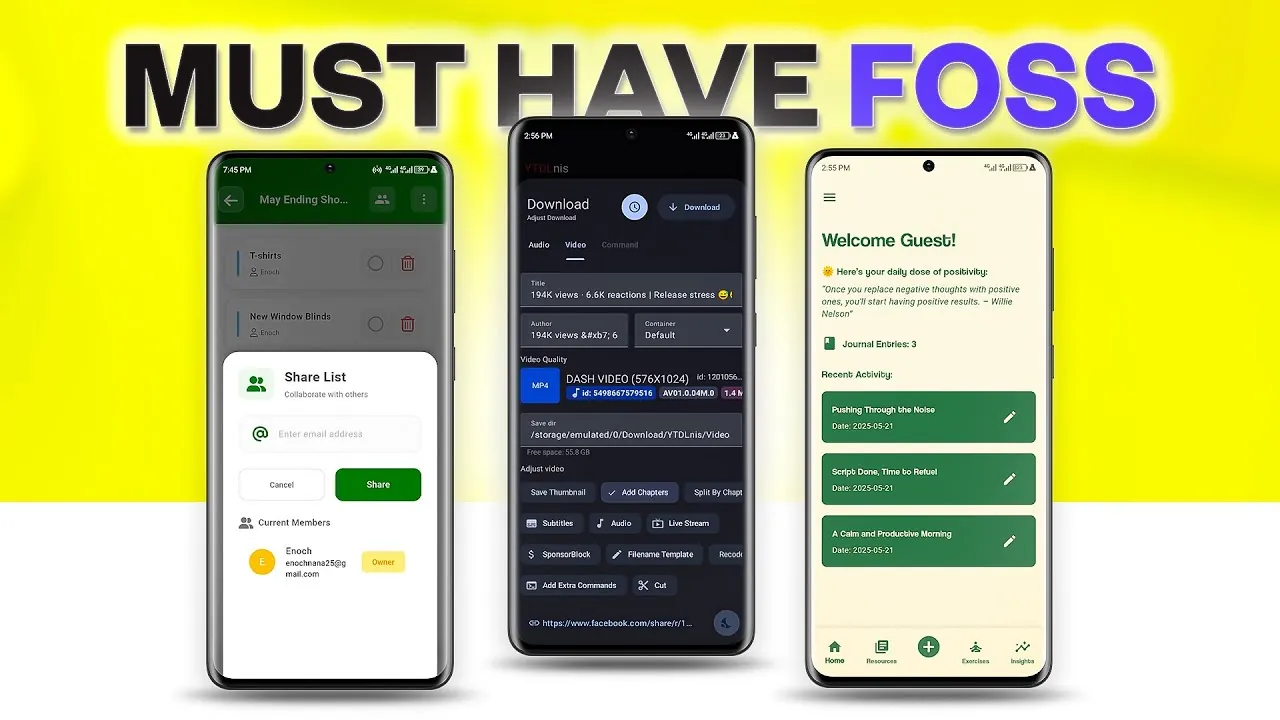If you’re an Android user looking for apps that prioritize privacy, transparency, and functionality, open source software offers a compelling solution. These apps not only deliver robust features but also empower you with greater control over your data. In the video below, Enoch Boateng explore eight exceptional open source apps that cater to diverse needs, from mindfulness to media management, all while adhering to the principles of open source development.
8 MUST-HAVE Free Open Source Android Apps
1. Mindful: A Holistic Journaling App
Mindful is a versatile journaling app designed to support your mental well-being. It allows you to document your thoughts through text, voice, or photos, making it a comprehensive tool for self-reflection. Key features include:
- Gratitude journaling with customizable daily, weekly, or monthly summaries.
- Guided meditations, affirmations, and breathing exercises to promote relaxation.
- Mood tracking to help you identify emotional patterns over time.
To ensure your privacy, Mindful incorporates pin or pattern locks, safeguarding your personal entries. This app is ideal for anyone seeking a secure and enriching journaling experience.
2. YTDL: A Versatile Media Downloader
YTDL is a powerful tool for downloading videos and audio from over 1,000 websites. Whether you’re saving a single file or an entire playlist, YTDL simplifies the process with its advanced features:
- Batch downloads and customizable file naming templates for efficiency.
- Metadata embedding and sponsor segment skipping for a seamless experience.
- Privacy-focused options, including incognito mode and backup/restore functionality.
Its user-friendly interface and extensive capabilities make it a favorite among tech-savvy users who value convenience and control.
3. ML Manager: Simplify APK Management
ML Manager is an essential app for managing APK files, offering a straightforward way to extract, back up, and share apps. Its standout features include:
- Batch extraction to save time when handling multiple APKs.
- Integration with APK Mirror for easy sharing and downloading.
- Advanced options for rooted users, such as uninstalling system apps and clearing cache.
This app is perfect for users who want greater control over their app library, whether for personal use or troubleshooting.
4. Loop Habit Tracker: Build Better Habits
Loop Habit Tracker is a minimalist yet powerful app designed to help you develop and maintain positive habits. It offers:
- A forgiving habit score system to keep you motivated even after occasional lapses.
- Detailed progress graphs and flexible scheduling options for tracking your habits.
- Offline functionality and an ad-free experience for uninterrupted use.
With its focus on privacy and simplicity, Loop Habit Tracker is a reliable companion for anyone striving for personal growth and consistency.
5. Shop Sync: Collaborative Task Management
Shop Sync is a practical app for managing shopping lists and to-do tasks, making it easier to stay organized. Its features include:
- Cloud syncing for real-time updates across multiple devices.
- Offline access to ensure productivity even without an internet connection.
- CSV export and a recycle bin for recovering deleted items.
Whether you’re planning meals, tracking expenses, or managing errands, Shop Sync streamlines your workflow with its intuitive design.
6. Snapsafe: Privacy-Focused Photography
Snapsafe is a camera app that prioritizes privacy while offering advanced photography features. It includes:
- Metadata removal and automatic face blurring to enhance anonymity.
- A “poison pill” feature that creates decoy photos for added security.
- Customizable location tagging to give you control over geotagging.
This app is ideal for users who value their privacy while capturing and storing memories securely.
7. Booming Music: A Feature-Rich Offline Music Player
Booming Music is a sleek and functional music player designed for offline use. It provides:
- Gapless playback, lyrics syncing, and advanced playlist management.
- Equalizer presets and replay gain for consistent audio quality.
- Android Auto compatibility and Bluetooth controls for seamless integration.
With its offline capabilities, Booming Music ensures an uninterrupted listening experience, making it a must-have for music enthusiasts.
8. Image Craft: A Comprehensive Image Toolkit
Image Craft is a versatile app for editing and managing images, offering tools for both casual users and professionals. Its features include:
- Compressing, resizing, and converting images with ease.
- Batch operations and PDF-to-image conversion for efficiency.
- Creating password-protected archives to secure your files.
Whether you’re organizing your photo library, creating GIFs, or editing images, Image Craft provides a comprehensive toolkit to meet your needs.
Explore the Benefits of Open source Apps
These eight free and open source Android apps demonstrate the advantages of combining functionality with privacy and transparency. From enhancing mental wellness to managing tasks and improving your media experience, these tools cater to a wide range of needs. By choosing open source software, you not only gain access to innovative features but also support a community-driven approach to technology. Discover these apps today to take control of your Android experience while safeguarding your data.
Below are more guides on Privacy features from our extensive range of articles.
Source & Image Credit: Enoch Boateng
Filed Under: Android News, Mobile Phone News, Top News
Latest Geeky Gadgets Deals
Disclosure: Some of our articles include affiliate links. If you buy something through one of these links, Geeky Gadgets may earn an affiliate commission. Learn about our Disclosure Policy.
Credit: Source link